
Subspecialties | Canadian Shoulder and Elbow Society (CSES)
Meetings
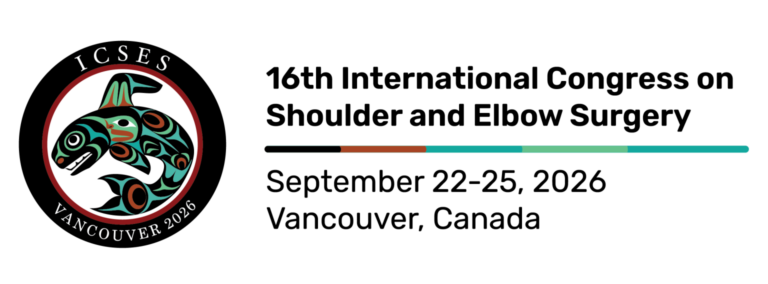
CSES Resident Course
2027, Calgary
More information to come !


Subspecialties | Canadian Shoulder and Elbow Society (CSES)
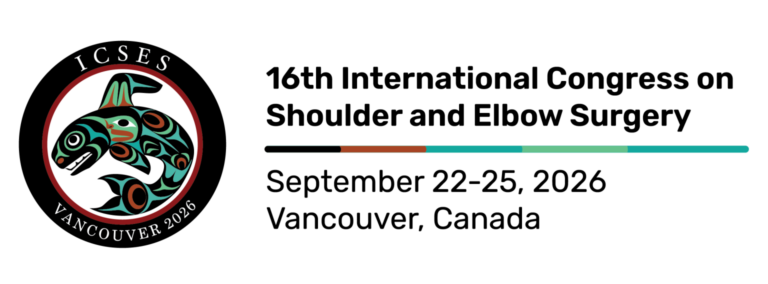
2027, Calgary
More information to come !
